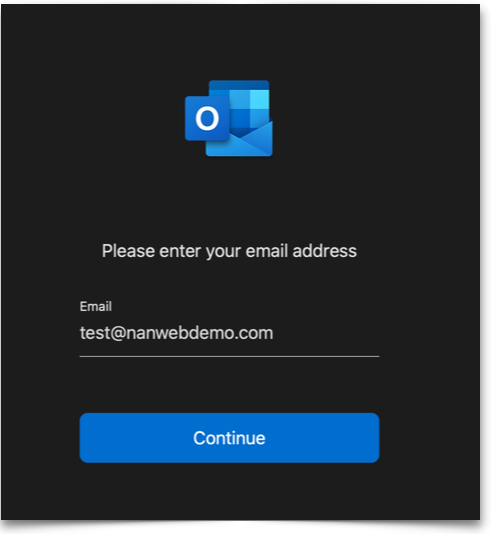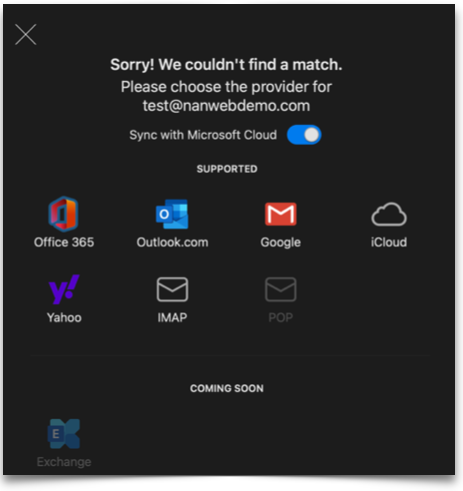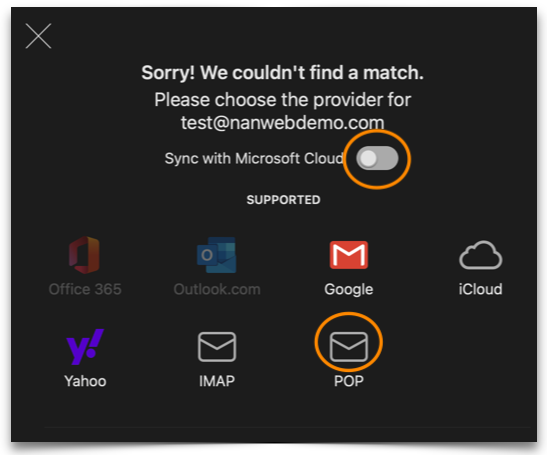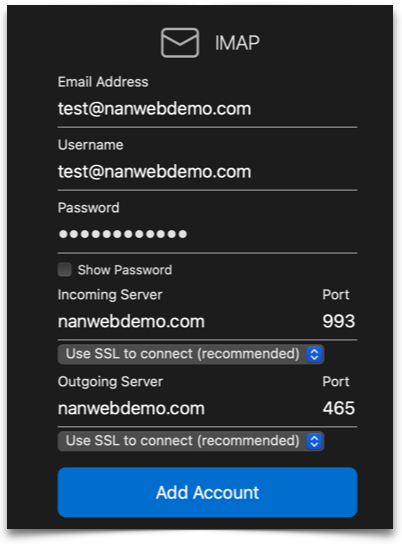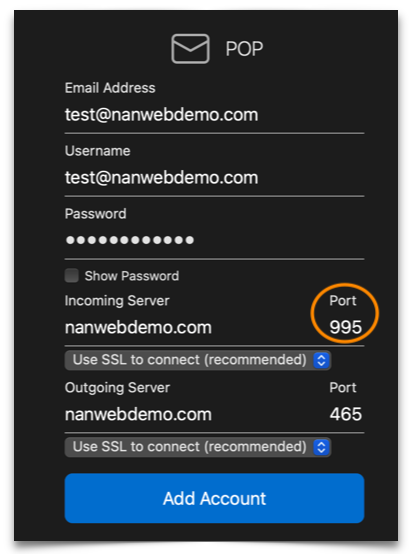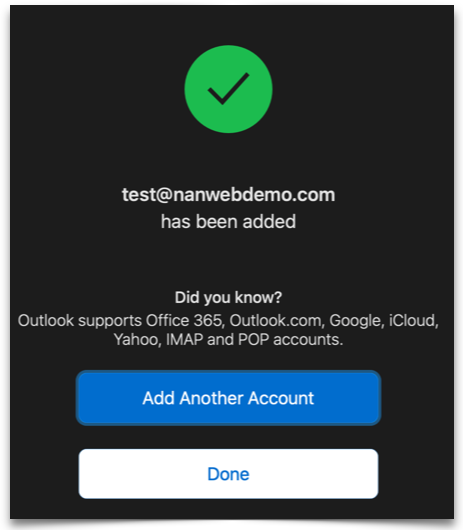IMAP |
POP |
|
Enter your email address |
Enter your email address |
|
Click on IMAP to continue |
Disable Sync with Microsoft Cloud This will enable the POP option |
|
Take note of the PORT for IMAP. It is 993 |
Take note of the PORT for POP. It is 995 |
|
|
|